Logs
Quickly resolve bottlenecks with real-time, granular logs.
At Ironforge, we offer comprehensive logs for every request made to your RPC endpoints. In these logs, you'll find useful information such as RPC Method, Response Time, and many other metrics.
To access your logs, navigate to the Logs tab in your project. Here you can inspect and filter your logs for every request made to your RPC endpoints.
Filtering capabilities
The logs view provides a variety of filters to help you quickly identify and isolate issues. These filters include:
- Response Status: Filters logs by HTTP status codes to isolate successes, client errors, or server errors.
- Methods: Filters logs for specific RPC methods, useful for performance analysis or troubleshooting targeted operations.
- Routing: Separates logs based on the routing strategy, such as 'Parallel' or 'Sequential'..
- Log Type: Filter logs by type — Operational, Slow, and Error.
Log Entries
Each entry in the log view provides the following details:
- Timestamp: Records the exact time of the RPC request.
- Status Code: Shows the HTTP response status such as
200,502,429, etc, highlighting request outcomes. - Method: Lists the RPC method called, such as
getProgramAccounts,getBalance, etc. - Routing: Displays the routing type, “Sequential” or “Parallel”.
- Latency: Measures the RPC request’s round trip.
- Location: Indicates the request's geographic origin.
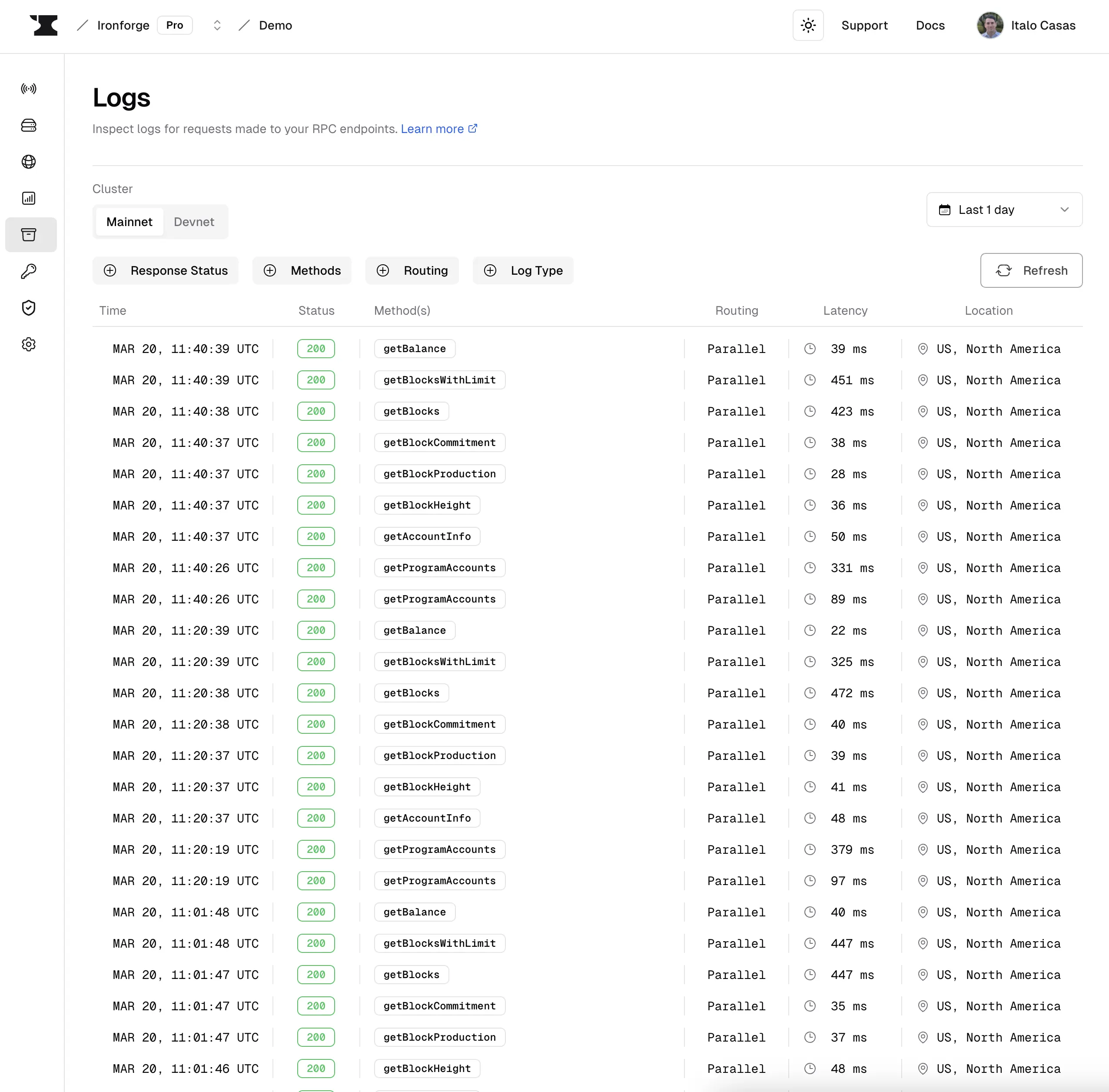
Details
Clicking on a log entry will reveal additional details about the request. This includes a request diagram showing the request flow, the time taken at each RPC endpoint, and more.
Request Flow
The request flow diagram provides a visual representation of the request's journey through the RPC endpoints. This diagram helps you quickly identify individual RPC endpoint performance and issues for the request.
Response
For sendTransaction requests that include responses with errors (e.g., preflight errors), we provide detailed information by displaying the response body.
Note: The response body is not stored for successful requests, other methods outside of sendTransaction, or for sendTransactions requests with more than 10 transactions.